Like the ASUS M2N32 motherboard, this was not a successful repair, but it may provide some useful info for someone desperately Googling why their particular motherboard is kaput. This board came from the same person who had given me the M2N32 to see if anything could be done with it. The circumstances surrounding its death are very similar in both cases. The user was simply plugging/unplugging something from a USB port while the PC is powered up, which then led to a crash and and hours of troubleshooting a dead computer.

In this case the symptoms were dire. At standby, the fancy LED lights on the IO shield and just below the CPU would light up, but pressing the power button both externally or on the motherboard had no effect. I removed the CPU, RAM, any and all IO and still nothing.
The first thing I wanted to do was find the IO chip responsible for power management and getting the board started. In this case, it is a Nuvoton NCT6796D, which is hidden underneath the plastic IO port cover which extends across the entire left side of the board. Removing this cover reveals a 128-pin QFP package with the following pinout:
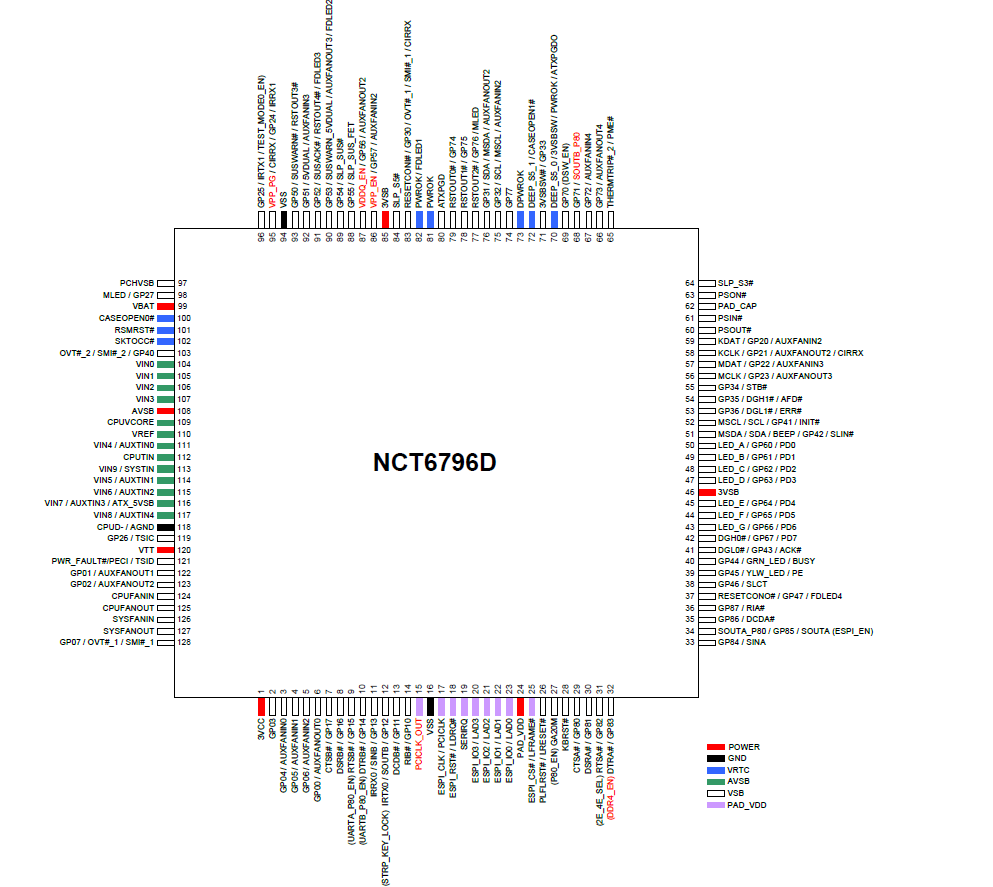
They generously highlight the power pins which I went and probed hoping to find something gone awry. And awry it was, as the 3VSB pin was periodically fluctuating between 0 and <3V. I probed around some more, looking for the source of that fluctuating voltage and came up with the following circuit:
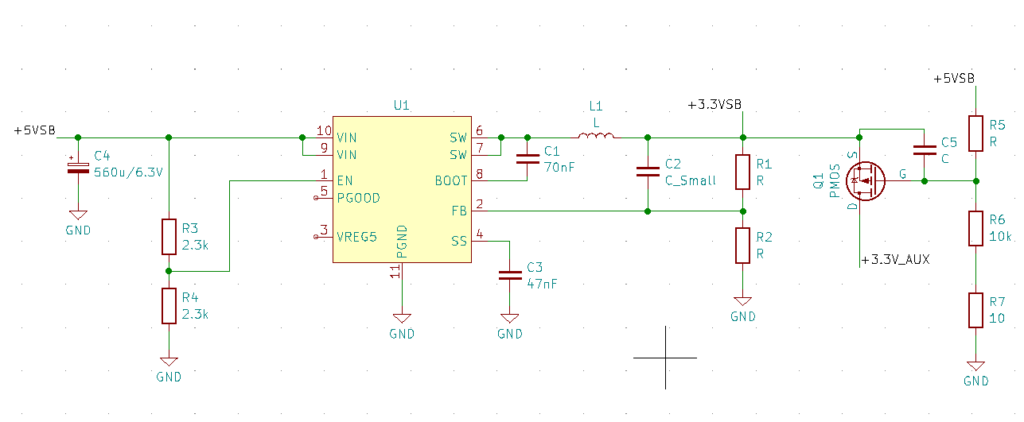
U1 is a Richtek RT6206A step-down converter capable of 5.5A output current. The markings on the chip are 2C=4D 637.
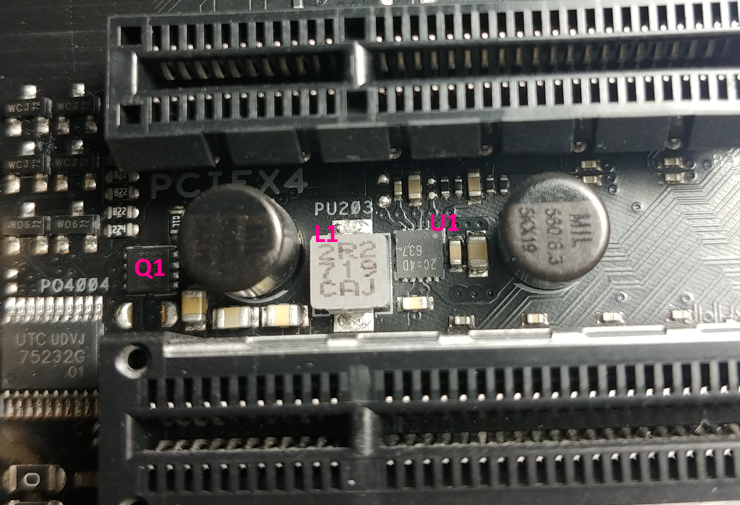
U1 seemed to be going into “hiccup” mode where it repeatedly tries to power itself up, but because the output voltage does not pass a certain threshold, it shuts down and tries again. Probing the resistance of the output rail did in fact show it was near 0 ohms which meant something was shorted out.
Finding a short on a large board like this can be a challenge, especially with the presence of large BGA packages like the PCH chip. I spent some time trying to find where the short might be, even removing a certain EEPROM but was having no luck tracing it down to the exact IC.
This is where a thermal camera would come in handy, as the shorted chip or component would most likely be giving off an obvious heat signature. But since I did not have one, there is a crude but possibly risky alternative which involves taking an external power supply, injecting power into the shorted-circuit and increasing the current until the faulty part visibly and possibly catastrophically fails.
I used my HP 6034A bench supply with the voltage limited to 3.3V and slowly increased the current while waiting for something to happen. Except nothing did happen. I continued increasing the current up to around 3A and started to feel around the board itself. Eventually I did find a hot spot, and in the most unfortunate of places which was the PCH itself.

It seems like somehow, the 3.3V standby power rail inside this chip has shorted. To my surprise you can actually find these chips on eBay and Aliexpress for reasonable prices, some of them even pre-balled. The owner decided to not go that route for now, but I’m considering ordering one and taking a crack at it to see if this board could actually be revived.
I have a motherboard doing the same thing, any chance you decide to try fixing yours? Thanks
Unfortunately I have not attempted to replace the faulty IC yet but if I do in the future I will update this blog post.